Your computer is your most helpful tool because it enables you to efficiently produce, investigate, and publish your work. Although your device’s performance is crucial to your success, running resource-demanding programs might tax it. This article was created to assist you in extending the life of your computer and guarantee that it performs at its best for your particular needs.
Your computer will operate faster and more efficiently in no time if you follow these easy procedures:
Computer Lifetime and Its Significance
A reliable computer is necessary. We can write, publish, and do research using this technology. Our productivity and work standard can be negatively impacted by a slow, unresponsive, or frequently crashing computer. We rely on the quickness, effectiveness, and dependability of our computers.
Typical Issues with Computers
Common computer issues that can be time-consuming and annoying frequently occur. Some of these issues are performance issues, system errors, and freezes. Several things, such as old technology, software conflicts, or infections, can bring on these troubles.
Symptoms of Computer Repair or Replacement
Let’s say you are dealing with one of the above-mentioned typical computer issues. If so, it might be time to think about either fixing or replacing your computer. Slow startup times, frequent crashes, and sluggish apps indicate that your computer needs repair. It might be time to consider getting a newer model if your computer is over five years old.
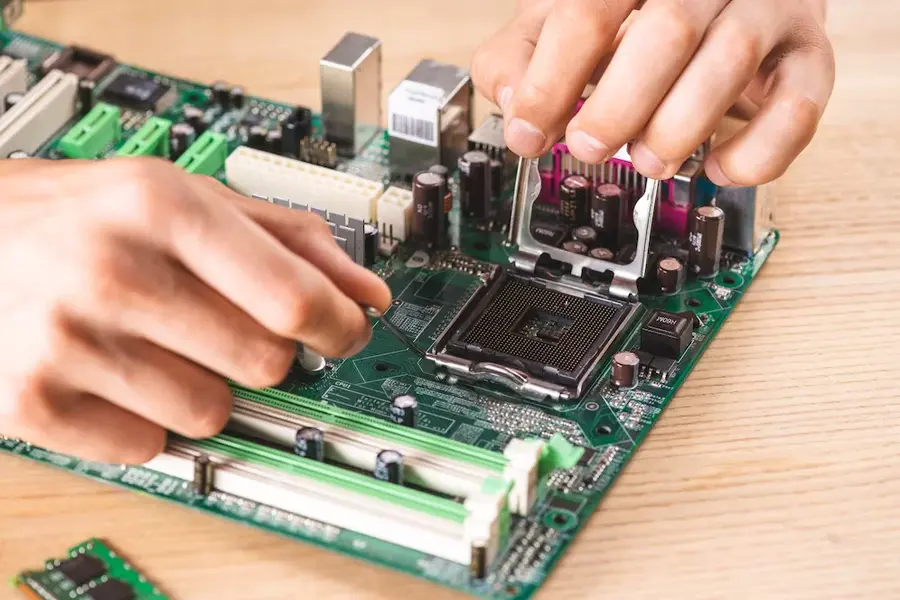
Which is better: replacing computer parts or repairing them?
Both methods have pros and cons when it comes to replacing or repairing computer parts. If the issue is minor, having your computer repaired can be the most economical course of action. If the problem is more serious, replacing the complete system can be more cost-effective. Things including the age of your computer, the cost of replacement parts, and the labor cost should be considered when comparing the costs of repairing vs. replacing.
Upgrading Your Computer for Optimal Performance
Upgrading your computer can be a great way to improve its performance and extend its lifespan. Some upgrades include adding more RAM, upgrading your hard drive to an SSD, or installing a new graphics card. These upgrades can significantly improve your computer’s speed and performance, making it a more reliable tool.
How can the performance of your computer be improved?
Performance can be enhanced by installing new hardware, upgrading to an SSD, or adding additional memory. Ensure to defragment your hard drive, update your drivers and operating system, and run frequent virus checks to optimize your computer further. Also, avoid overheating and maintain dependable performance by turning off pointless beginning apps and keeping your computer cool.
Tips for Maintaining Your Computer’s Health and Performance
First, make sure to clean your computer’s hardware regularly to prevent dust and debris buildup. Additionally, keeping your software up to date can help fix bugs and security issues and improve performance. And remember to run regular virus scans to protect your machine from malware. These tips will assist you in preventing common computer problems and extend your computer’s life. Take a few minutes to maintain your computer’s health and performance – you’ll be glad you did!
Your computer is essential to your success. Follow the advice and guidelines in this guide to enhance the longevity and performance of your computer. Whether you repair, replace, or upgrade your computer, you should still maintain its health and functionality. A trustworthy and effective instrument will satisfy all of your needs. If you look after your computer, it will look after you.

Leave a Reply