As technology evolves astonishingly, it’s easy to feel like your old PC has been left behind in the dust. Slow and unresponsive, it can be frustrating to use for even the simplest of tasks. However, the good news is that there are a few inexpensive or even free ways to boost your old PC and help it run faster. Follow this tips on Night Agency.
-
Remove unnecessary programs and files
One of the most effective ways to speed up an old PC is to clear out any programs or files that you no longer use or need. This will free up space on your hard drive and reduce the burden on your system. Uninstall any applications that you don’t use regularly and delete any files that you no longer need.
-
Disable startup programs
When you start up your PC, it has to load all the programs set to run automatically. This can take much time, especially if you have many programs set to start up with your PC. Disabling unnecessary startup programs can help your PC start up faster and more smoothly.
-
Clean up your hard drive
Over time, your hard drive can become cluttered with temporary files, old backups, and other unnecessary data. Cleaning up your hard drive can help free up space and improve the overall performance of your PC. Use a tool like CCleaner or Windows Disk Cleanup to clear any temporary files and other clutter.

-
Upgrade your RAM
Upgrading your RAM can be more expensive, but it can significantly improve your PC’s performance. RAM is the short-term memory your PC uses to store data while running. The more RAM your PC has, the more it can do at once without slowing down. Check your PC’s specifications to see how much RAM it can handle, and consider upgrading if you have the budget.

-
Defragment your hard drive
When you save files to your hard drive, they can become fragmented and spread out in different areas of the hard drive. Defragmenting your hard drive rearranges these files so they are stored more efficiently, which can help speed up your PC. Windows has a built-in defragmentation tool that you can use.
-
Keep your PC updated
Keeping your PC updated with the latest software updates and drivers is essential for running smoothly. Updates often contain bug fixes and other performance improvements to help your PC run faster. Check for updates regularly and install them when they become available.
conclusion
In conclusion, you don’t have to spend much money to make your old PC run faster. The simple techniques of deleting unnecessary applications and documents, putting off startup programs, cleaning the hard drive, enhancing RAM capacity, recovering fragmented data from the hard drive, and making sure one’s PC is up to date through necessary updates can help one rejuvenate an ineffective computer that is sparsely functioning.
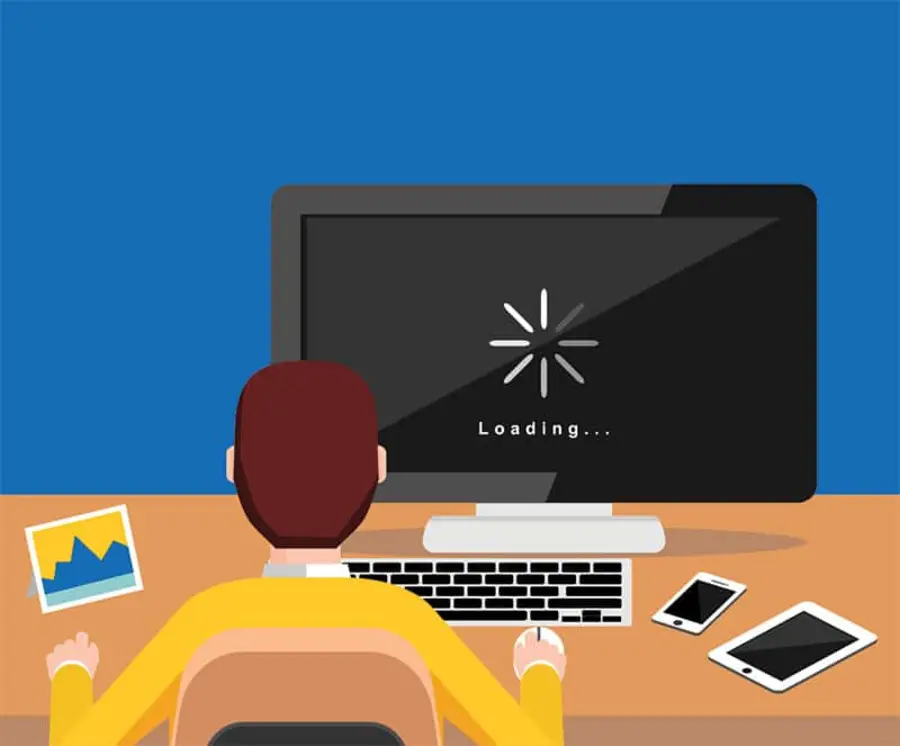
Leave a Reply