What are the Benefits of SSD? As a technology expert with a deep understanding of computer hardware, I often receive inquiries about the benefits of solid-state drives (SSDs) over traditional hard disk drives (HDDs). With the rapid advancements in storage technology, SSDs have gained immense popularity for their superior performance and reliability. In this article from Night Agency, I will provide a detailed guide on the top benefits of SSDs, shedding light on why they are worth considering for your computing needs.
1. Lightning-Fast Performance
One of the most significant benefits of SSDs is their remarkable speed. Unlike HDDs, which rely on mechanical parts to read and write data, SSDs use flash memory technology, enabling lightning-fast data transfer rates. This significantly reduces boot times, faster application launches, and snappier overall system performance. Whether you are a gamer, a creative professional, or a regular user, the speed boost provided by SSDs enhances productivity and provides a seamless computing experience. Read more about SSD or HDD.
2. Enhanced Reliability and Durability
SSDs do not have any moving parts, making them more resistant to physical shock and vibration than HDDs. This inherent durability ensures your data remains safe, even if you accidentally drop your laptop or subject it to rough handling. Additionally, since SSDs lack spinning disks and read/write heads, they are less prone to mechanical failures, making them a more reliable storage solution for long-term use.
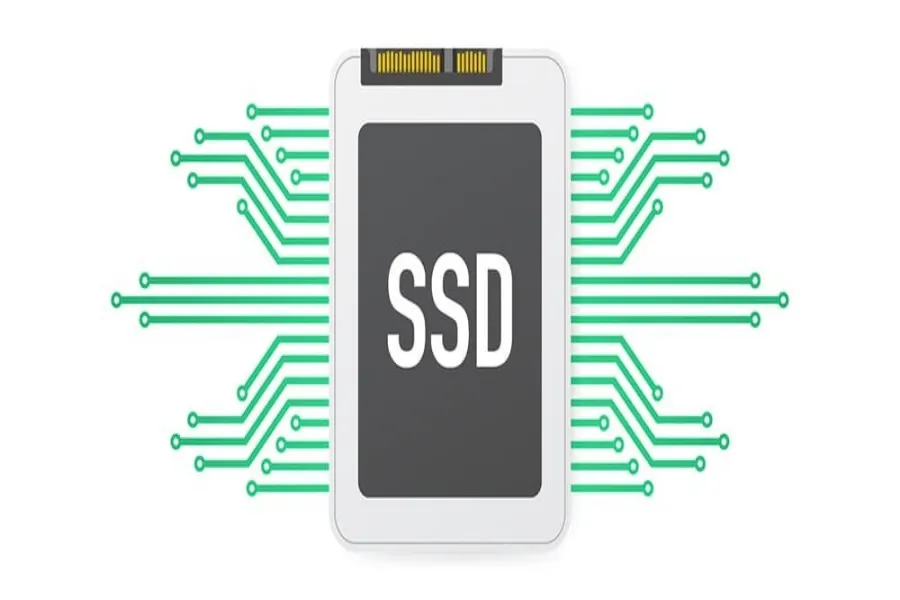
3. Improved Energy Efficiency
In today’s energy-conscious world, SSDs offer a notable advantage over HDDs regarding power consumption. The absence of moving parts and lower power requirements of SSDs results in reduced energy consumption, leading to longer battery life for laptops and lower electricity bills for desktop systems. Switching to an SSD allows you to enjoy a more energy-efficient computing experience without compromising performance.
4. Noiseless Operation
Another benefit of SSDs is their silent operation. Unlike HDDs, which produce noise due to the spinning platters and moving read/write heads, SSDs have no mechanical components, ensuring a quiet computing environment. Whether you require a calm workspace for focused work or prefer a noise-free computing experience, SSDs provide a significant advantage in terms of acoustics.

5. Compact Size and Design Flexibility
SSDs are incredibly compact and lightweight compared to their HDD counterparts. This compact form makes them ideal for slim, lightweight devices such as ultrabooks and tablets. Additionally, the absence of physical size constraints allows SSDs to be integrated into various form factors, enabling more creative and flexible designs for laptops and other portable devices.
6. Faster File Transfer and System Boot Times
The high-speed nature of SSDs enables swift file transfer, making tasks such as copying large media files or backups quicker and more efficient. Furthermore, SSDs drastically reduce system boot times, allowing you to start your computer and access your files in seconds. Whether you’re a professional handling large datasets or a casual user who values time efficiency, the improved file transfer and boot times offered by SSDs are invaluable.

Conclusion
Solid-state drives (SSDs) have revolutionized the storage world by providing unparalleled benefits over traditional hard disk drives (HDDs). The lightning-fast performance, enhanced reliability, durability, energy efficiency, silent operation, compact size, and faster file transfer and boot times make SSDs a compelling choice for individuals and businesses. By investing in an SSD, you can unlock the full potential of your computing device and enjoy a seamless, efficient, and reliable computing experience. As SSD technology continues to advance, we can expect even greater capacities and improved performance, further solidifying their position as the preferred storage solution for the future.

Leave a Reply