Computer Refurbishing & Upgrading
Computer refurbishing and upgrading is the process of restoring or improving the performance of a used or older computer. The main goal of refurbishing and upgrading is to extend the life of the computer and make it more efficient, reliable and useful for the user.
There are a few key steps involved in refurbishing and upgrading a computer:
- Inspection and diagnosis: Before any work can be done, the computer must be thoroughly inspected and diagnosed to identify any issues or problems. This step is crucial to determine the best course of action for the refurbishing and upgrading process.
- Cleaning and maintenance: Once the computer has been inspected and diagnosed, it is thoroughly cleaned and any necessary maintenance is performed. This includes tasks such as dusting out the internal components, replacing the thermal paste, and cleaning the cooling system.
- Upgrading components: After the cleaning and maintenance are done, the computer can be upgraded with newer and more efficient components such as a new CPU, GPU, RAM, or storage. This step is usually done to improve performance and speed up the computer.
- Reinstalling the operating system: Once the upgrading is completed, the operating system is reinstalled to ensure that the computer is running smoothly and free of any issues. This step is important to ensure that the computer is running at its best and to prevent any problems that may arise from an old or outdated operating system.
- Testing and quality assurance: Before the computer is returned to the user, it is thoroughly tested to ensure that it is running properly and that all components are working as intended.
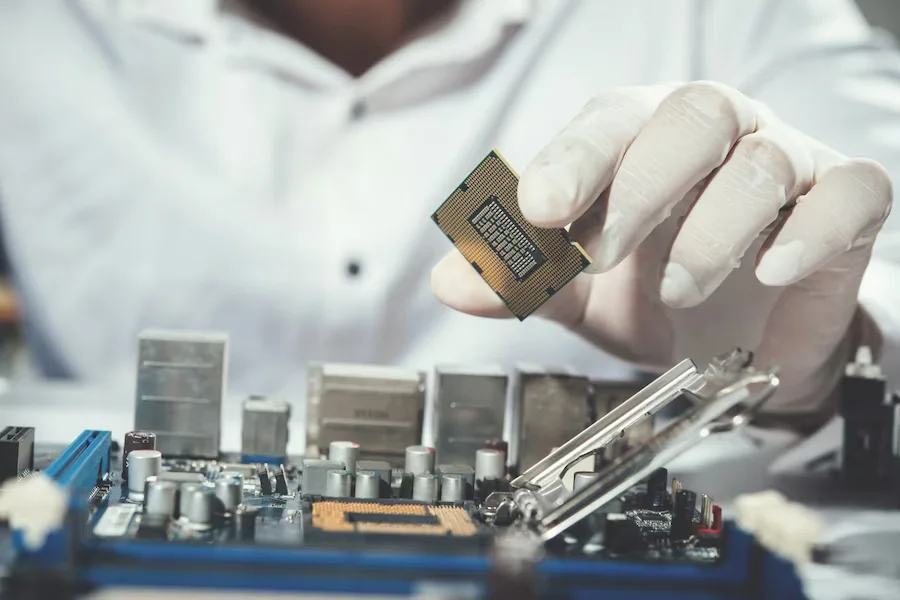
As an agency, Night Agency provides many services. Make sure to see our website and contact us if you want to start a digital marketing project or fix your computer problems.
Refurbishing and upgrading a computer can be a cost-effective way to extend the life of an older computer and improve its performance. It is also a great way to reduce e-waste and help the environment by keeping older computers out of landfills.
However, it should be noted that refurbishing and upgrading a computer can be a complex and time-consuming process, and it’s best to leave it to the professionals if you are not comfortable with taking it apart and working on your computer.
Computer refurbishing and upgrading is a process that can include multiple steps depending on the condition of the computer and the desired outcome. Some additional steps that can be involved in the process include:
- Upgrading the power supply: A power supply that is too weak or not powerful enough for the computer’s components can cause stability and performance issues. Upgrading to a more powerful power supply can help to ensure that the computer is stable and running efficiently.
- Replacing hardware: Depending on the age and condition of the computer, certain hardware components may need to be replaced, such as the motherboard, hard drive, or optical drive. This can improve the computer’s performance and extend its lifespan.
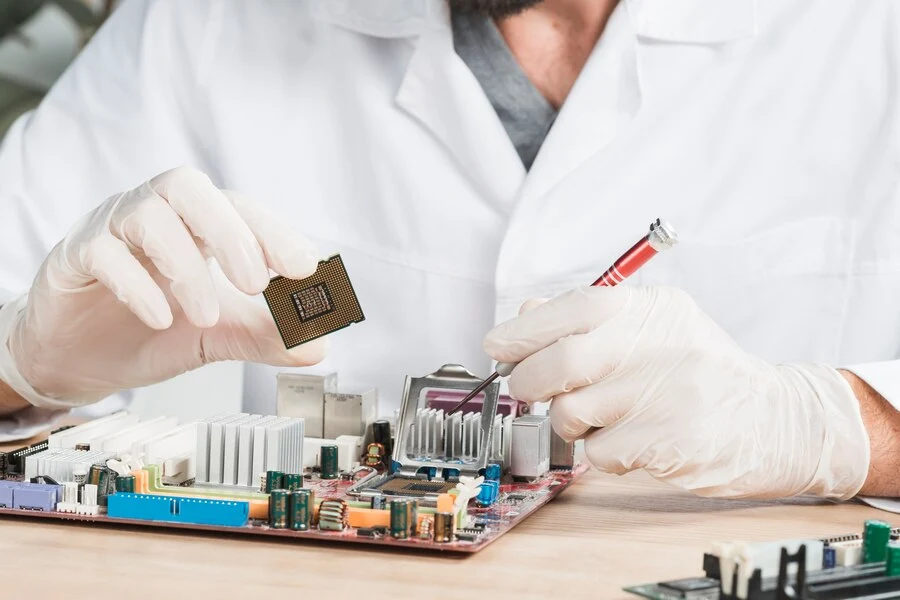
- Installing new software: Along with upgrading the operating system, additional software can be installed to improve the computer’s performance and functionality. This can include anti-virus programs, system optimizers, and other programs that can help to keep the computer running smoothly.
- Overclocking: This is the process of making a computer run at a faster speed than it was designed for, by increasing the clock speed of the CPU, GPU, or other components. This can improve performance, but it also increases the risk of overheating and instability, so it’s important to have proper cooling and system monitoring in place.
- Customization: This can include additional modifications like changing the case, adding additional fans, or adding LED lights.

